Tools and documentation are currently in beta testing.
Next - Step 7: Add fins to the model
Previous - Step 5: Check the model shape in 3D - Running model.exe
Step 6: Retouch the body texture
The modeling tool makes a new version of your skin.bmp file called skinst.bmp. In this one each column of pixels of the fish body is stretched to the full height of the image. The stretching isn't linear, but done with a trigonomic computation so that the skin won't distort when wrapped around a curved surface. In simple terms, the pixels closest to the top and bottom of the fish image will be stretched farther.
Open the skinst.bmp image:

You can edit either the skin.bmp or the skinst.bmp file manually. When you run the model tool it will regenerate skinst.bmp if it is older than your skin.bmp file. At this point we'll clean up a few things. We'll brush out the light spot of glare near the top of the head, and paint our forked tail back in in black. Any pixel that is completely black in the skin image will not be drawn when the fish is rendered in 3D.
In our case we'll do a little retouching with a clone tool to extend the fin rays more cleanly to the edge of the image:

And put a solid black fork back into the tail:

You may notice some high-contrast stripes where a few pixels near the top or bottom were stretched especially far. In some cases it's helpful to select those areas and use a smoothing tool to blur out those stripes:

Now if we run modeler.exe again, reposition the view and draw the skin, it looks much better:
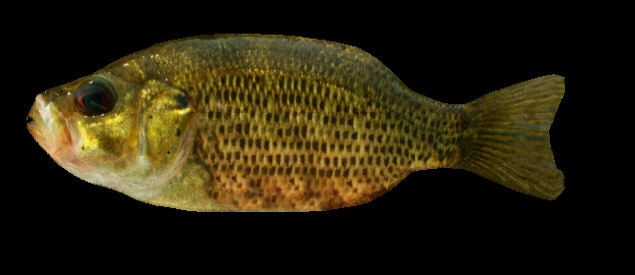
Next - Step 7: Add fins to the model