Tools and documentation are currently in beta testing.
Next - Step 8: Edit fin images
Previous - Step 6: Retouch the body texture
Step 7: Add fins to the model
Time to give the fish some fins. Open your original fish photo, profile.bmp and gray_codes.bmp. Select the dark gray color from gray_codes.bmp that indicates fin edges. Look at your original photo for reference, and then draw 3 lines on profile.bmp to define the boundaries surrounding a fin. That is, imagine the fin fitting in a rectangle (or at least 4 sided polygon) and draw those edges. Start and end at points where the fin would be attached to the body of the fish. Draw the line 1 pixel wide with no feathering or smoothing.
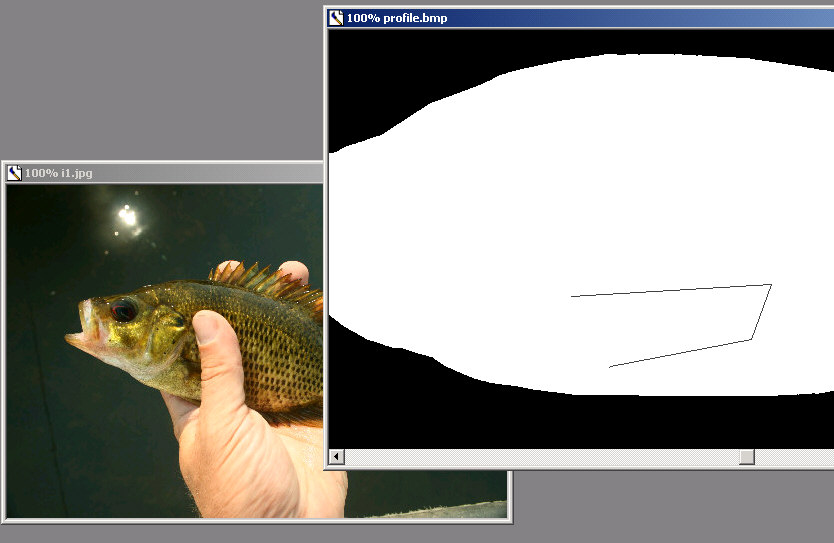
Now zoom in on the fin you've drawn. Select the gray color for a single or paired fin base. If you're drawing a fin on the very top (i.e. dorsal fin) or bottom (i.e. anal fin) of the fish, use the single fin color. If it's a fin that has a duplicate on the other side of the fish, use the paired color. Paint one dot at the start and end of your line to indicate the two points where your fin shape is anchored to the fish.
It helps to zoom in a lot to paint the single pixel marker on the end of the fin edge:
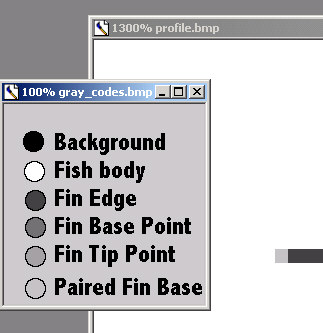
Now select the "Fin Tip Point" color and mark a single pixel near both of the corners on your fin edge. To make it easier for the modeling tool to follow those fin edge lines, it's best to put your fin tip marker a few pixels away from the corners, rather than exactly on the corner. Here's a close-up of a corner of a fin with the marker off a few pixels to put it on a straight line:

Repeat those steps to define the location of the other fins. When doing a single fin (i.e. the dorsal) you can put the fin just off the fish body. The tool will automatically move your fin base points to the nearest point on the fish body.
When you're done, you'll have the locations of all the fins drawn something like this:
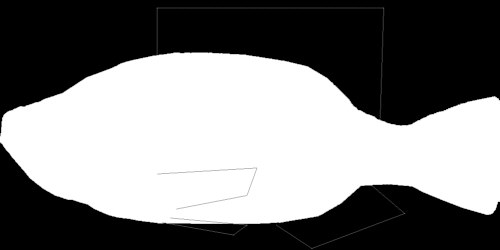
Go back into the modeler and you'll see the fin edges drawn in yellow. Rotate the fish around and check that your fins are where you want them. The program makes it's best guess about how wide the fits should extend beyond the body of the fish, since it's only got a 2D image of the profile to tell it where they are in a 3D model. You can move the fin tips closer to the body or farther from it using the fin size buttons. They change only that dimension of the fins.
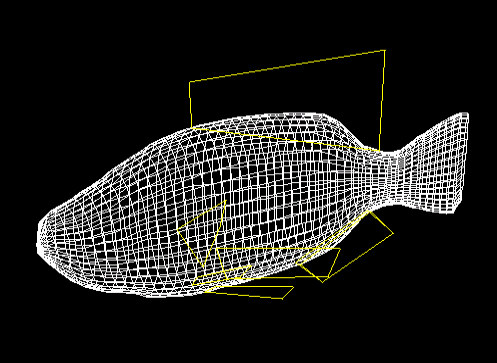
Next - Step 8: Edit fin images