Tools and documentation are currently in beta testing.
Step 4: Adjust top.bmp - Define the top-down shape of the model body
Previous - Step 2: Make skin.bmp - the body texture image
Step 3: Make profile.bmp - Define the profile of the model body
Now save the file as "profile.bmp". Convert the image to grayscale. That should produce a 256 color bitmap with a palette that ranges from black (color index 0) to white (color index 255). If your image editor doesn't produce that grayscale palette in that order, open gray_codes.bmp and save the palette from that image, then convert your profile.bmp to the same palette.
Note: In Picture Publisher, after converting to grayscale and saving as a bitmap, you'll need to close and reopen the file to see it as a 256 color palette image.
Open gray_codes.bmp. Mask the entire background (right to the edge pixels.) Using the color identified in the gray_codes.bmp file as "Background" (pure black) fill in the background with pure black.
Invert the mask, so now the fish and only the fish are masked. Now using the shade identified as "Fish Body" (pure white) fill in the mask. You'll end up with a silhouette of the fish:
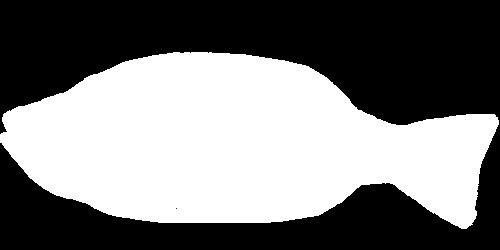
If there's a gap in the mouth, where one jaw reaches over or under the other, fill in the overlap with white, so the front of the fish isn't concave. The jaw before:
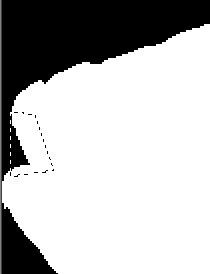
and after:
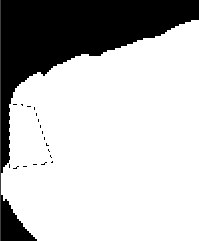
If necessary, cut and paste the tail, rotating it so it's square with the right edge of the image. Fill in any fork (concave area on the right edge) in the tail with white. Don't worry if your fish needs a forked tail - it will be forked when we render it in 3D. Here's our profile with the tail flatted to the edge of the image:
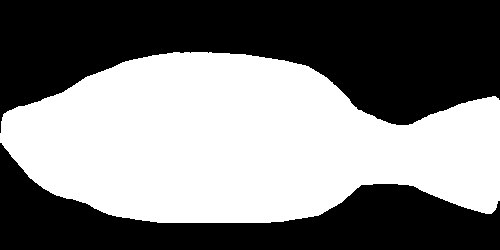
Check all the edges for jaggedness. For example, on the bottom right corner, we'll mask along the edges that need cleaning up. We've got a little bit of a concave area on the right edge, so we'll fill that in with white too.

Fill the inside white and the outside black and our edge is smooth and clean. Here's our cleaned up bottom right, zoomed in even closer:

Note: Make sure you have at least one pixel of the fish against the left and right edges of the image, so the width of the fish itself is 1,000 pixels.
Next- Step 4: Adjust top.bmp - Define the top-down shape of the model body